How to register or activate PNB ONE mobile banking app?

| ➡️ Get instant news updates on Whatsapp. Click here to join our Whatsapp Group. |
Punjab National Bank: PNB ONE is a unified Mobile Banking application enriched with several features providing all banking facilities at a single platform. It allows user to perform major banking requirements through the application on 24*7 basis anywhere and anytime without visiting the branch. It is secure application, having biometric & face authentication (iOS) along with MPIN. Every transaction is authenticated through TPIN i.e Transaction PIN.
In this article, we will tell how you can activate or register your mobile banking easily following some steps and how you can use PNB One app and experience banking seamlessly on mobile. Watch video below to learn how to activate PNB ONE.
Punjab National Bank PNB ONE Registration Process:
Download PNB ONE from Google Play Store or Apple Store
Click on “Proceed to Login”
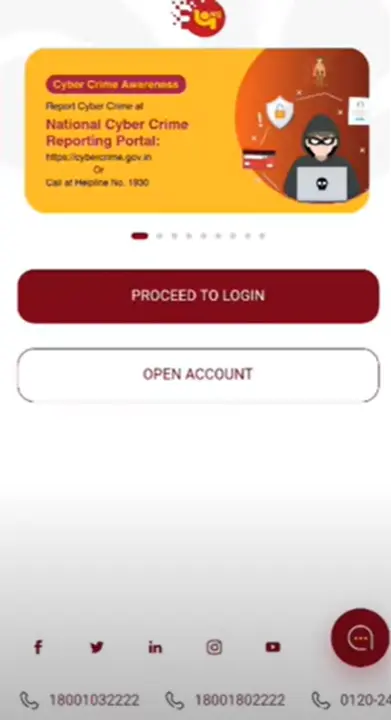
Click on “New User”
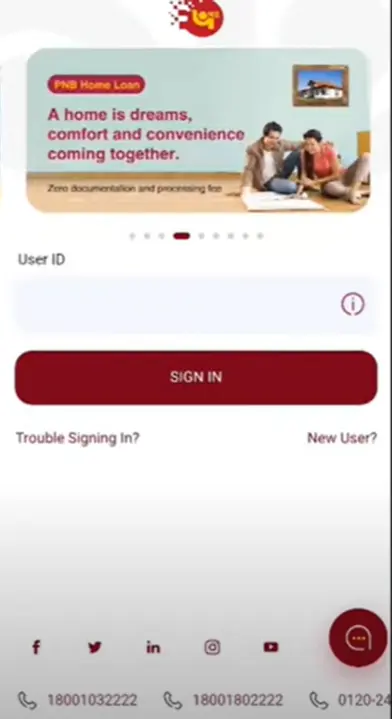
Choose any option to start registration
(i) Registration using Debit Card
(ii) Registration using Aadhaar OTP
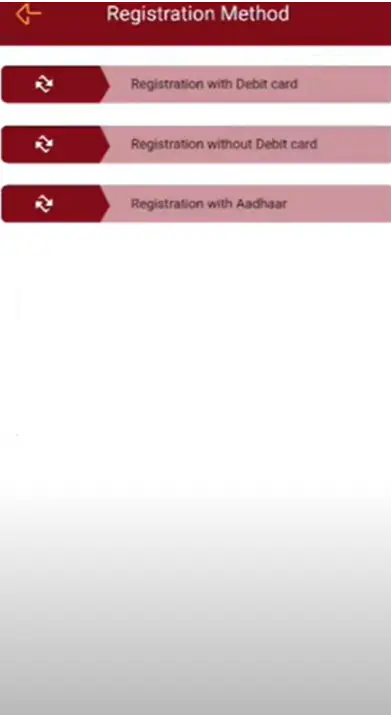
Enter Account number, PAN, DOB, etc.
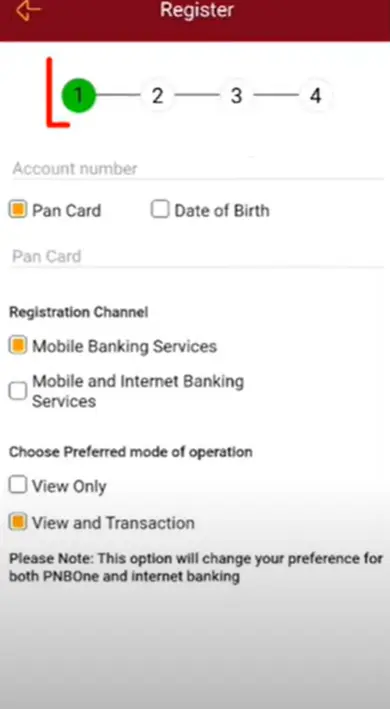
Enter OTP received on your mobile

Enter Aadhaar Number

Enter OTP sent to mobile linked with Aadhaar Number
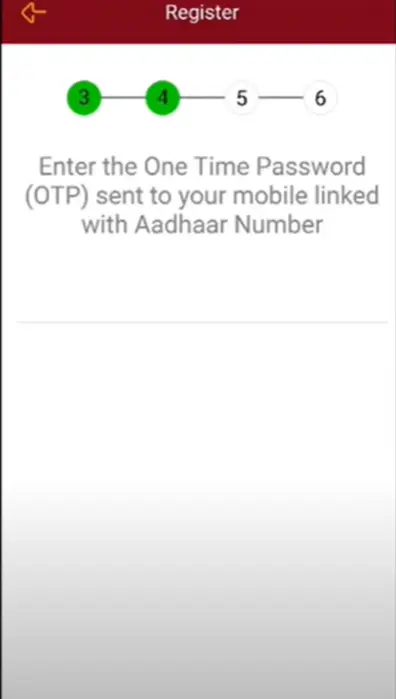
Enter Sign in password, Transaction password and TPIN
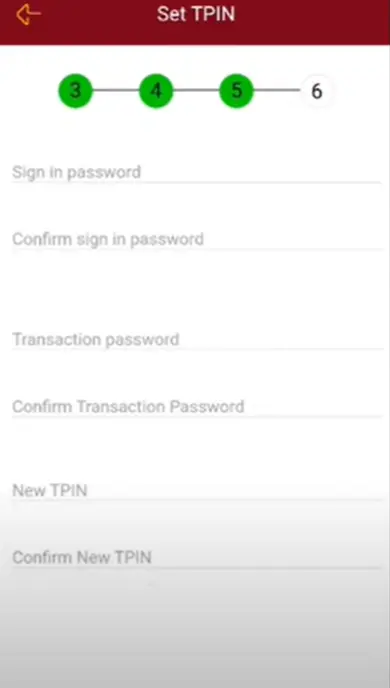
After this, you will get success message with your customer ID
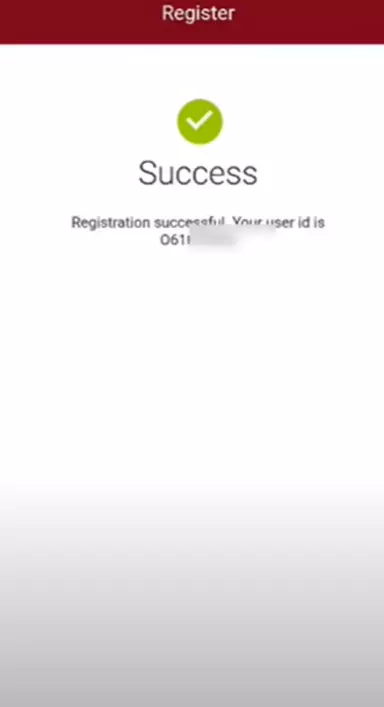
Click on Sign In Button on bottom
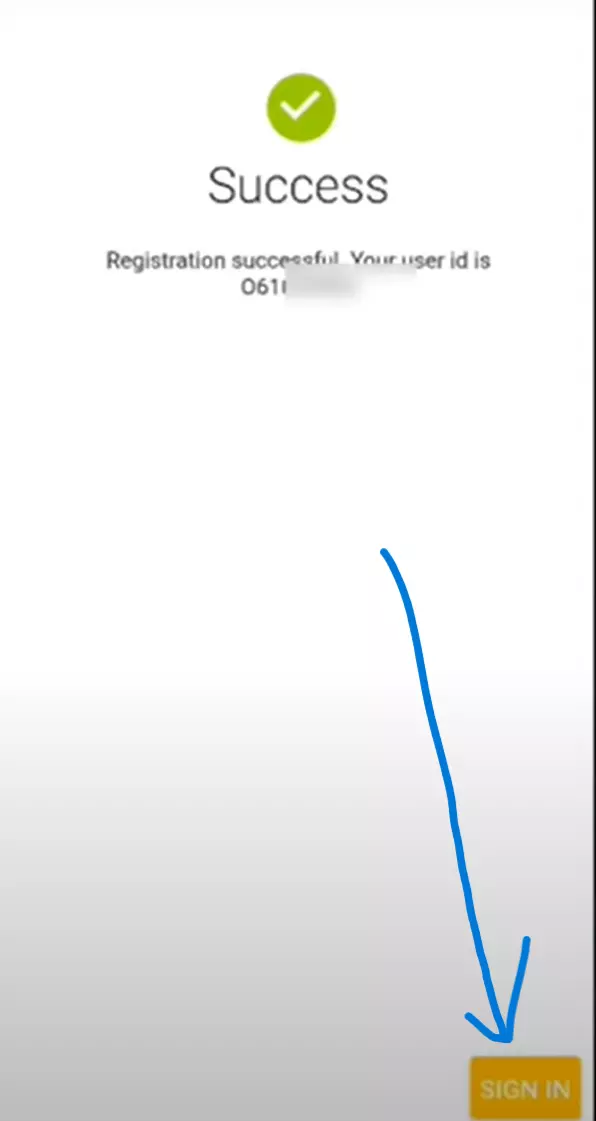
After clicking on Sign In, You will get home screen. Click on “Proceed to Login”
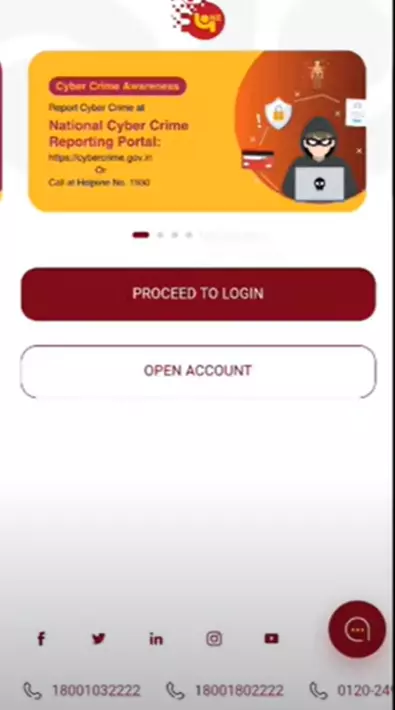
Enter user ID and click on Sign In
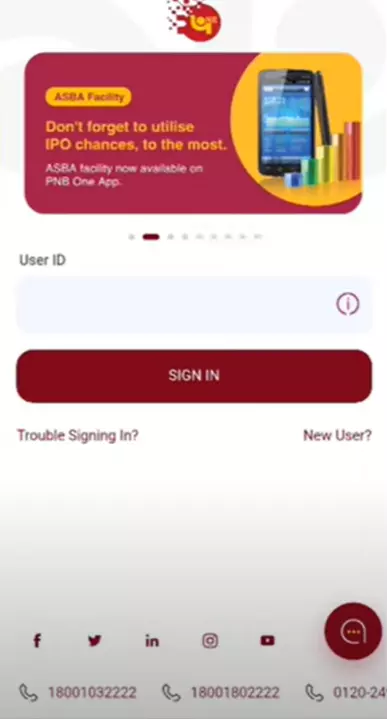
Verify your mobile number
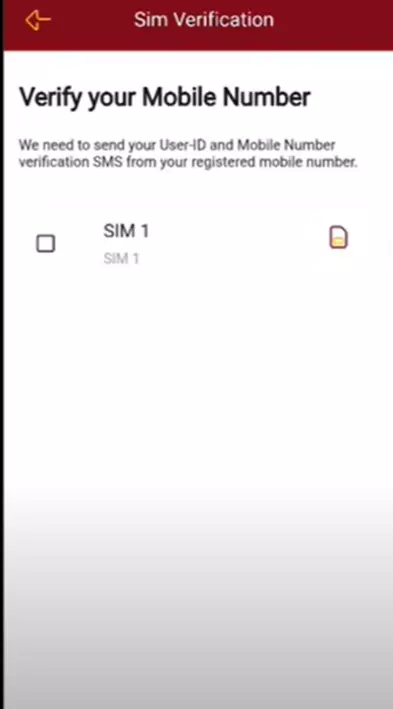
Enter OTP sent to your mobile number
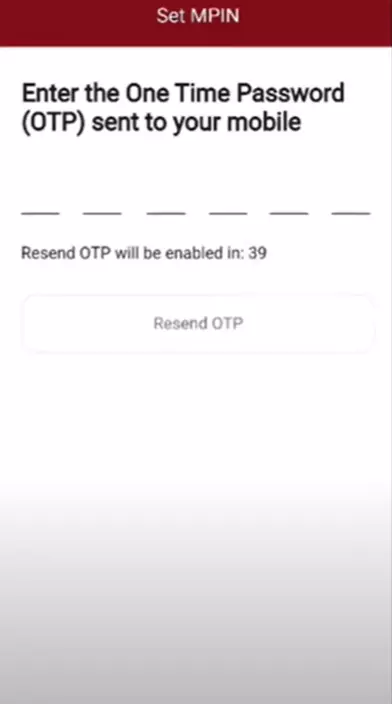
Set MPIN
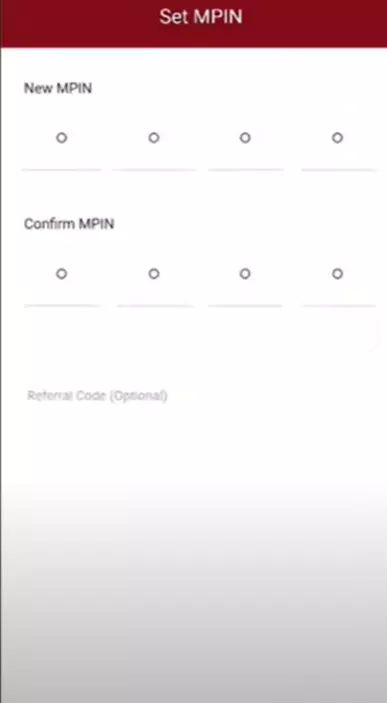
You will get message “MPIN set successfully”. Click on SING IN button on bottom
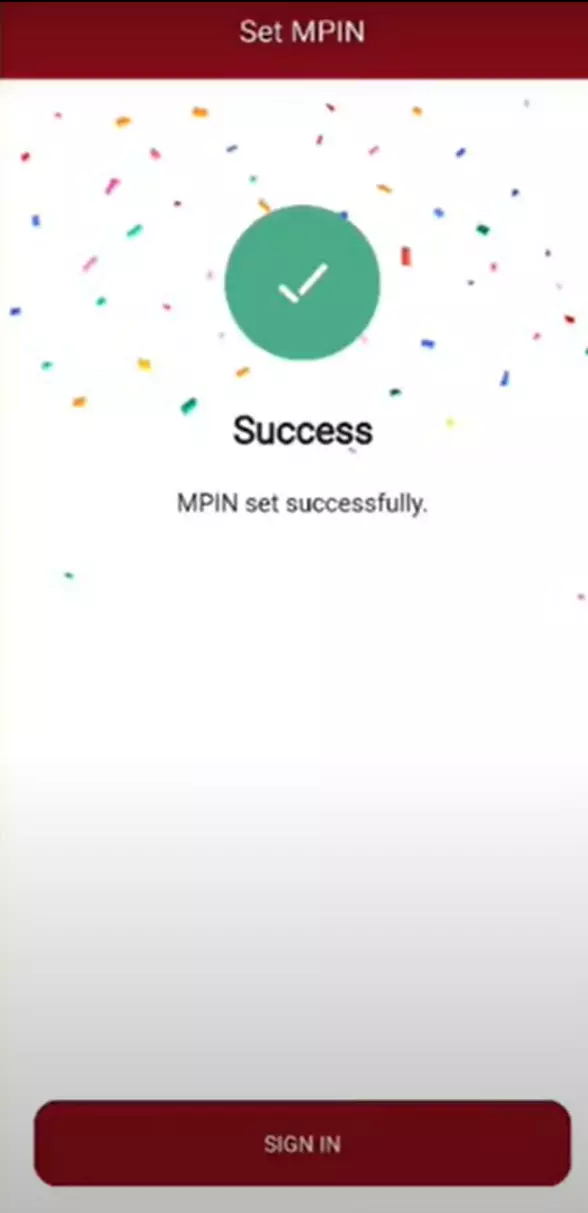
Enter MPIN and it will login automatically
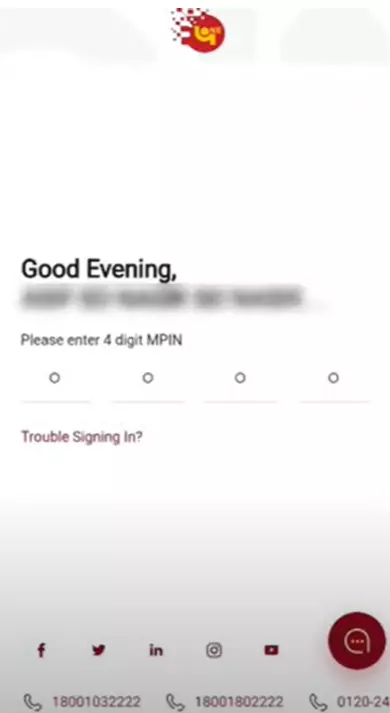
That’s it. Enjoy PNB ONE
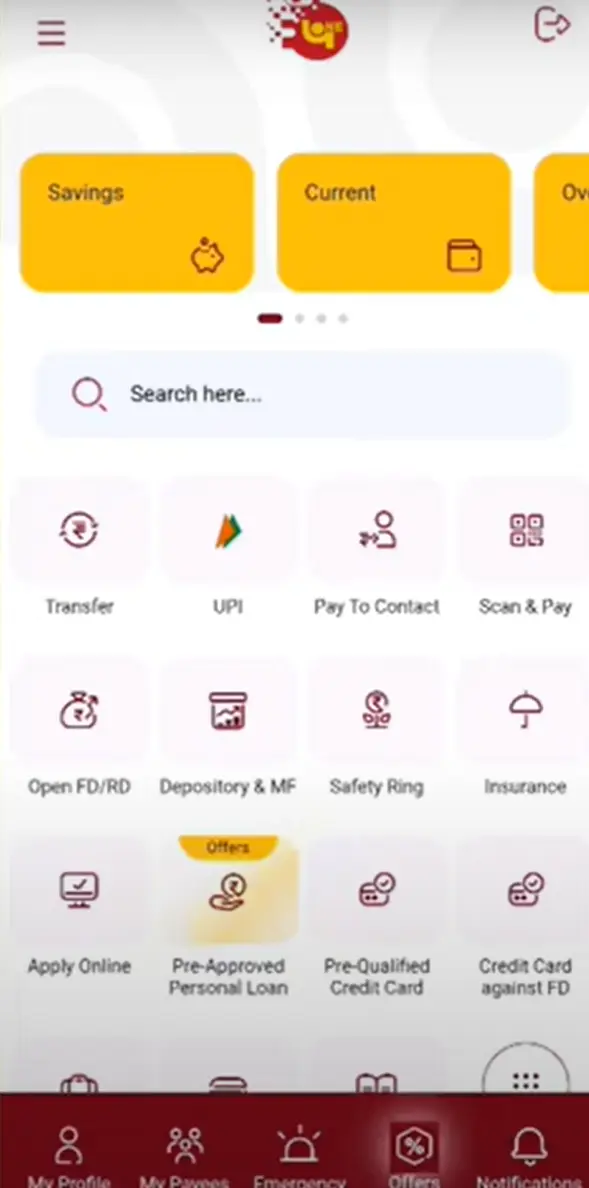
PNB ONE Important Points
How much amount can be transferred from PNB One?
After addition of beneficiary, how many long will it take for fund transfer?
What is the maximum limit of fund transfer through PNB ONE per day? PNB One Transaction Limit per day?
How to reset TPIN?
How to report fraud?
Blocking Or Reporting Unauthorized/Suspicious Transaction:
- Customer Care Helpline Nos: 1800-1800 / 1800-2021 / 0120-2490000 / 1800-180-2222
