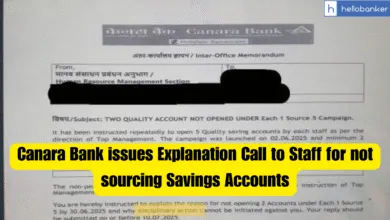How to set or reset/change UPI PIN in Paytm?

| ➡️ Get instant news updates on Whatsapp. Click here to join our Whatsapp Group. |
UPI is an instant real-time payment system that allows you to send money instantly from one bank account to another. UPI works as an alternative payment method to IMPS/NEFT. The secure transfer of funds through UPI requires you to create a UPI ID and a UPI PIN. The UPI ID acts as a virtual payment address for the users and is created while setting up a UPI account. UPI PIN, on the other hand, is a password that must be set by the user to authorize the transaction from a particular bank account.
What is UPI PIN?
UPI PIN that stands for Unified Payments Interface Personal Identification Number is a 4 or 6 digit number set by the users themselves either at the time of UPI registration on a UPI application or later.
How to Set a UPI PIN?
To set your UPI PIN, you must first install the Paytm mobile payment application on your mobile phone. After installing the application, you need to create your own UPI profile/account and follow the following steps to set up your UPI PIN-
- Open the Paytm UPI payment application on your mobile phone
- Tap on the ‘Profile’ icon in the top left corner of the Paytm mobile application
- In the left sidebar that opens, scroll down to the ‘Payment Settings’ option and click on it
- Next, click on the ‘UPI & Linked Bank Accounts’ option and you will be able to see the list of your linked bank accounts
- If UPI PIN is not set for a bank account, you will see a ‘Set PIN’ option under the bank account
- Click on ‘Set PIN’
- Now, enter the last 6 digits of your card number, along with its expiry date
- After doing so, you will receive an OTP on your registered mobile number
- Enter the OTP and the UPI PIN of your choice on the next screen that appears
- Click on ‘Submit’ and your UPI PIN will be set!
Upon successful setting up of your UPI PIN, you will receive a notification about the confirmation of the same.
How to Change your UPI PIN?
To change your UPI PIN, you need to follow these steps-
- Open the Paytm mobile payment application which supports the UPI service
- Click on the ‘UPI/Send Money To Anyone’ section in the application
- Tap on the ‘Settings’ icon in the top right corner on the Paytm mobile application, and go to the ‘Bank’ section
- Now, select the ‘Change PIN’ option under the bank account for which you want to change the UPI PIN
- Next, you will have to provide the last 6 digits of your card number, along with the expiry date
- Now, you need to enter your current UPI PIN, followed by your new UPI PIN
- Re-enter the new UPI PIN, and click on ‘Confirm’
- Your UPI PIN has now been changed!
It is important to note that UPI PIN is a password that holds control over the funds in your bank account. Hence, the UPI PIN must be kept highly confidential. You should also set a UPI PIN that is easy to remember so that you don’t forget it.