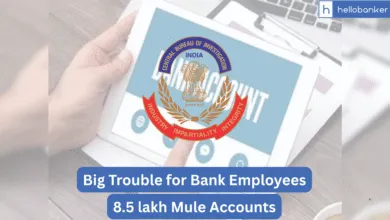How to Access Google’s Hidden Weather App on Your Android Phone

| ➡️ Get instant news updates on Whatsapp. Click here to join our Whatsapp Group. |
Android users are spoilt for choice when it comes to weather apps, but did you know that Google has its own hidden gem tucked within its app? Recently revamped with a Material You design for enhanced aesthetics and usability, Google’s Weather app offers a convenient and compact solution for checking local weather conditions.
Unlike standalone weather apps, Google’s Weather app is seamlessly integrated into the Google app, eliminating the need to download and install an additional app. To access this hidden treasure, follow these simple steps:
- Launch the Google app: Verify that the Google app is installed on your Android device. If not, download it from the Google Play Store.
- Initiate a weather search: Open the Google app and tap on the search bar. Type “weather” and press the search button.
- Access the Weather card: A weather card will appear at the top of the search results, displaying the current temperature and conditions for your location.
- Add to home screen: Tap on the three-dot menu in the top-right corner of the Weather card and select “Add to home screen.” Confirm the action by tapping “Add to home screen” in the pop-up window.
Your home screen will now feature a dedicated icon for Google’s Weather app. Simply tap on the icon to access the app and view detailed weather information, including current conditions, hourly forecasts, 10-day forecasts, and more.
Removing the app is equally straightforward. Unlike traditional apps, Google’s Weather app doesn’t appear in the installed apps list. Instead, simply long-press the Weather app icon on your home screen and drag it to the bin icon at the top of the screen.
Rumors suggest that Google may be considering introducing a standalone Weather app in the future. Initially speculated to be exclusive to Pixel devices, such an app could eventually expand to other Android smartphones.
Whether you prefer a minimalist approach or simply enjoy the convenience of having everything within the Google app ecosystem, Google’s hidden Weather app is a worthwhile addition to your Android device.