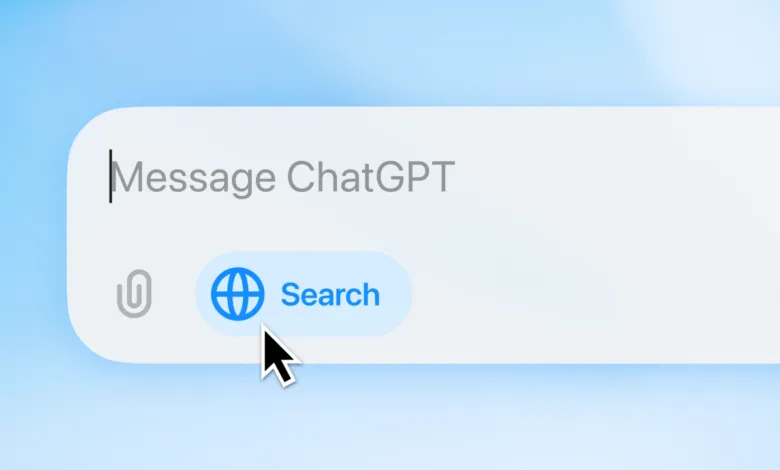
OpenAI’s ChatGPT has introduced a powerful new web search feature, allowing users to get real-time answers and links to trusted sources without needing to open a separate search engine. With ChatGPT’s web search, users can now ask for information on current events, sports scores, stock quotes, weather, and more—all directly in the chat window.
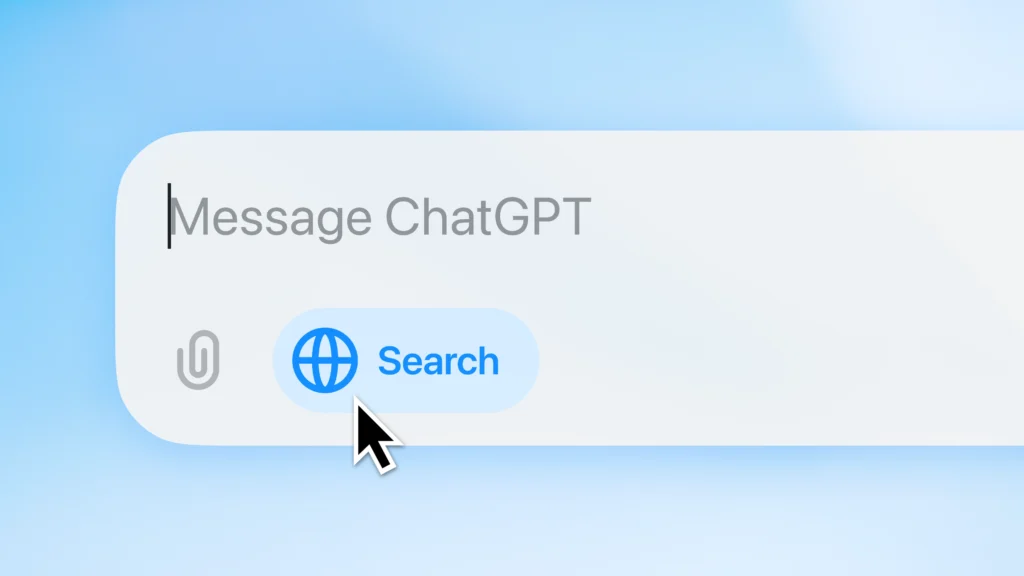
ChatGPT’s new web feature is available at chatgpt.com, as well as on desktop and mobile apps. Initially, it’s being offered to ChatGPT Plus, Team, and SearchGPT waitlist users, with a rollout to all users—including those on the free plan—over the coming months.
Making Searching Easier
Finding reliable information on the internet can sometimes take multiple searches and considerable time to verify quality sources. ChatGPT’s new search option aims to simplify this by providing users with the most relevant answers based on their questions. Instead of using standard search engines, people can now ask ChatGPT questions naturally and get results, with the option to explore deeper with follow-up questions.
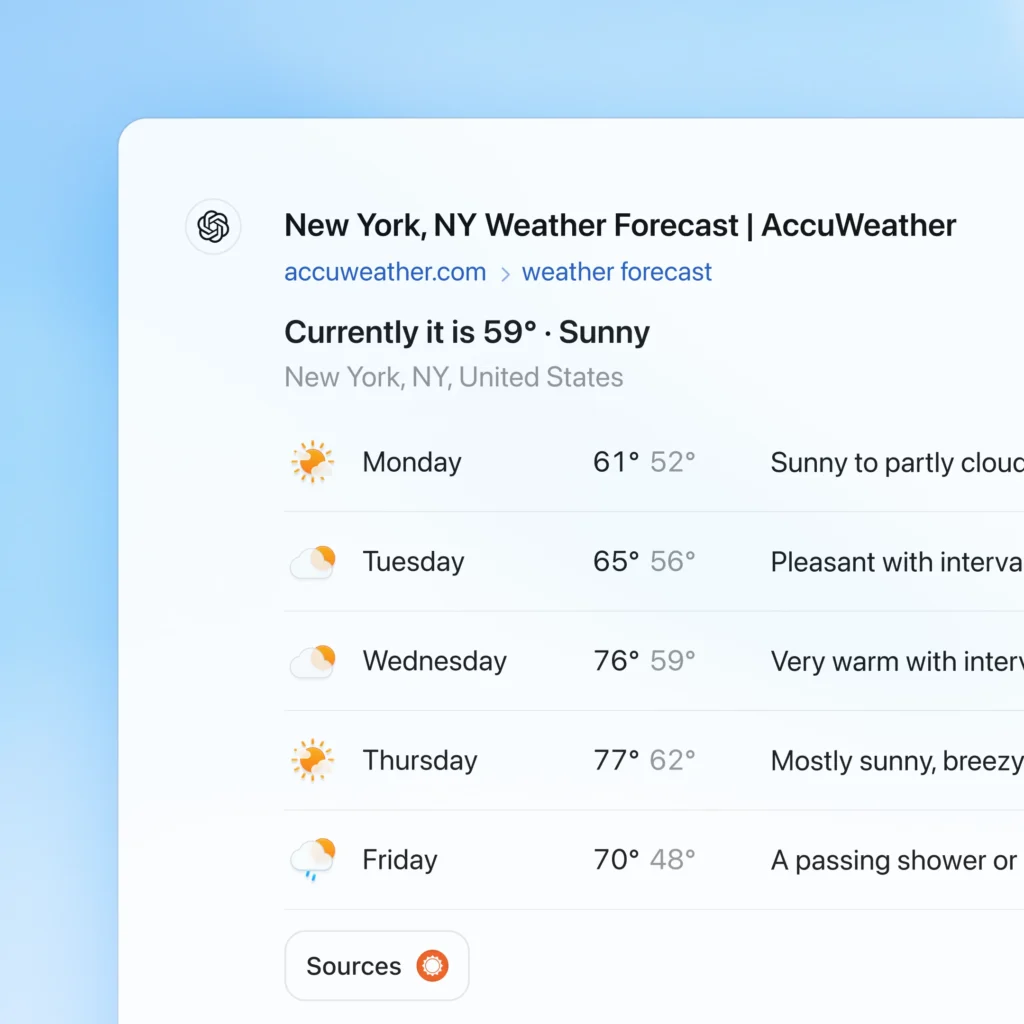
The new feature covers key topics, including weather, stocks, sports, news, and maps. To keep its information current, OpenAI has partnered with well-known news and data providers like AccuWeather for forecasts, and reputable media outlets for news stories, so users can feel confident about the accuracy and freshness of their results.
Accessing Sources
Each answer using web-sourced information now includes a “Sources” button. When clicked, it shows links to the original articles and resources, allowing users to explore more if they’re interested in additional details or verification.
Partnering with News and Media Outlets
OpenAI is working with publishers across the industry to ensure this technology is helpful for users while benefiting content creators. Partners like The Associated Press, Financial Times, Le Monde, and Vox Media, among others, are working with OpenAI to bring timely information to ChatGPT users in a way that supports reliable journalism and connects people with original content.
What’s Next for ChatGPT’s Search
ChatGPT’s web search is powered by an advanced version of the GPT-4 model, trained with new techniques to help deliver the most useful responses. As ChatGPT collects more user feedback, it plans to continue improving search for additional needs like shopping and travel. OpenAI will soon bring this feature to more interaction modes, such as voice and canvas, providing users with even more ways to search.
By merging search with chat, OpenAI’s ChatGPT aims to change how people find information online, connecting users with answers they can trust in a natural and conversational way.
How to use ChatGPT Search Engine?
- Access ChatGPT: Visit chatgpt.com or open the ChatGPT app on your desktop or mobile device.
- Start a Conversation: Type your question or query as you normally would in the chatbox.
- Enable Web Search (if needed):
- When you ask something that needs current information, ChatGPT may automatically search the web for the latest details.
- Alternatively, you can manually enable web search by clicking on the Search or Globe icon (depending on the app interface). This lets ChatGPT know to pull information from recent online sources.
- Review Sources: After ChatGPT provides an answer, you’ll see a “Sources” button if the response includes web content. Clicking this will display links to the websites or articles used to answer your question.
- Follow Up with Additional Questions: You can ask more specific or related questions, and ChatGPT will consider the previous context to refine its responses.






